Trial site
A trial website for the Mutual authentication protocol is available.
Steps
- Install the experimental web browser MutualTestFox.
- Using MutualTestFox, go http://mutualtest.rcis.jp/. You will be redirected to an appropriate port of that host, depending on the browser version you have used.
- Choose your favorite language.
- A page requesting authentication is displayed.
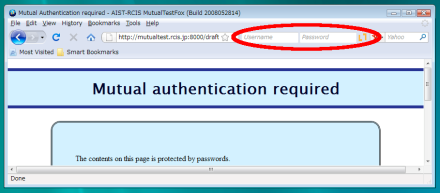
- Input one of the following user names and passwords to the input fields located on the right side of the address bar, and press the adjacent log-on switch.
- User: mutualtest / Password: mutualtest
- User: aris / Password: aris
- User: teles / Password: teles
- If authentication is successful, the username is displayed where the input fields were displayed.
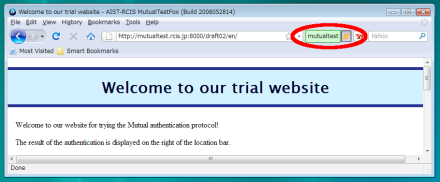
- To log-out, press the log-in switch again.
